THE STUDIO
TO
How To Rip CD+G
With AudioGrabber  
This
section will instruct you on how to rip cdg.
+ compressed file that can
be played on your computer, with winamp.

You
must have a compatible CD-ROM drive, capable of
reading and writing CD+G. A list of compatible drives
is here.

Step
1 Use audiograbber you must install the program it's
free to use and can be downloaded off the net at no
cost to you.
Step
2 Place cdg or karaoke disk into cdrw make sure your
cd rewriter can handle karaoke files.
Step
3 on the main screen all your karaoke files will
show, make sure all the boxes next to them are
checked.
Step
4 click on CD then Grab CDG tracks (Karaoke).
Step
5 grab to cdg. + compressed file.
AUDIOGRABBER
HELP FILE
This function is found
under the CD menu.
There are a few different types of karaoke cd's and
the most common one is CDG discs. The second most
common is VCD or SVCD. Audiograbber deals with CDG
discs only since VCD karaoke discs are easy to copy
and there is no need for a CD-ripper for such discs.
They have one .dat file for each song and you can
copy the .dat files you want to the harddisk and
change the file extension to .mpg. Then you can use
it as source file for a new VCD discs. Nero from
http://www.ahead.de is one of the programs that can
make VCD discs.
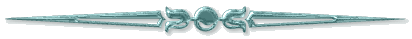
Other
types of karaoke are midi files, laserdiscs and DVD's
but they are out of Audiograbbers scope. Let me
explain a bit about CDG discs. A regular frame
(sector) on an audio disc is 2352 bytes. It is also
possible to store subcode data to each sector and CDG
info is stored in subcode R to W. It fits 96 bytes of
data in these subcodes and that is used for graphic
info. It is not plain text that is stored in the
subcodes, instead it is graphics that builds up the
picture with lyrics. If a regular CD player plays a
CDG disc is simply ignores the sub channel data and
it plays as a normal music CD (without song of course
since there is usually no vocals on a karaoke disc).
Audiograbber can of course also rip the disc that
way, so only the audio is ripped.
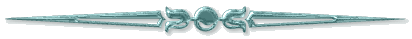
The
data on a CDG discs (audio and graphics) can be used
in a few different ways in a computer. The easiest is
to rip to a .bin file which is a copy of what is on
the original disc. This bin file can later be burnt
to a new CDG disc so you can make your own
compilation CDG's. A .bin file consists of audio
mixed with graphics data. It is also possible to rip
to a .wav + a .cdg file. This way you will have the
audio in one file and the graphics in another (and
the wav can be normalized too if that is selected).
Or you can rip to a .cdg file + an .MP3 (or any other
compressed file format like OGG or WMA) file with the
audio. There are audio players that can play these
.wav files or .MP3 files and at the same time display
the graphics/lyrics. There are also programs that can
split a .bin file into a .wav and a .cdg file and can
combine a .wav and a .cdg file to a .bin file.
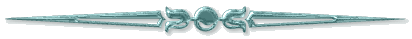
Not all CD-ROM drives can read RW
subcodes and thus they can not copy the cdg part of a
karaoke CD. I have not that much experience which drives
that can copy karaoke cd's but as far as I know all
Plextor drives can. DVD drives can often not read RW
subcodes in my experience. Audiograbber can not detect if
the drive is capable of reading RW subcodes so only trial
and error will tell. If the drive can not read RW
subcodes it usually returns an "ASPI error".
Karaoke cd's seem to scratch more easily than regular
cd's so it could be a good idea to make backup copies of
them. Especially since they are quite expensive.
after
you have read all of the above your now ready to rip
cdg's
add cdg disk to cdrw or dvdrw to do this click on cd then
grab cdg tracks(karaoke)
then choose how you would like it ripped, cdg plus
compressed file is always the best way
|
|












